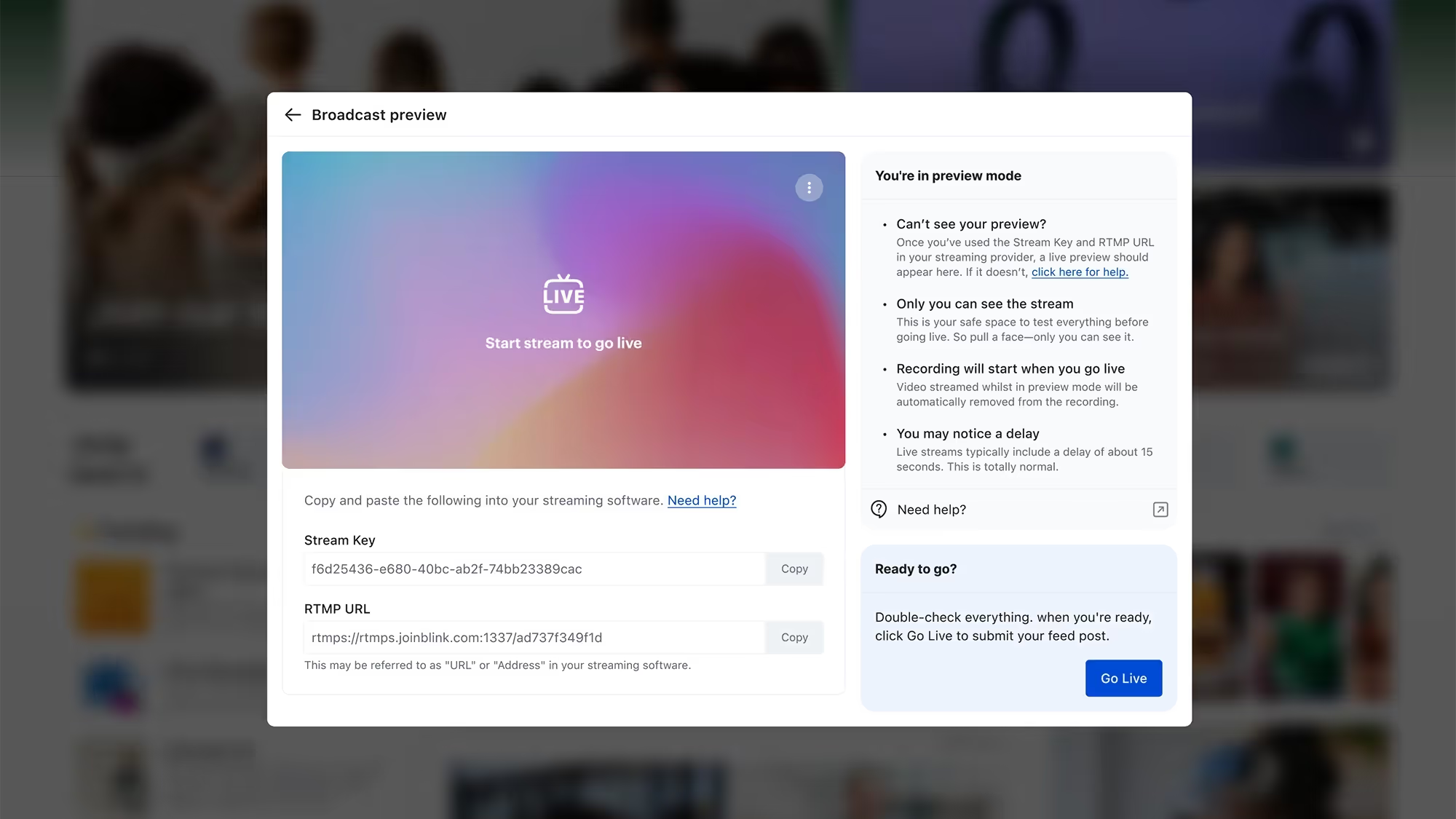Missed our Spring 2025 release? Catch up on the details here!
At Blink, we’re continuously evolving our employee experience platform to meet the dynamic needs of organizations and their diverse teams. Our Summer 2025 product release showcases the newest features that will soon be coming to the Blink platform.
Staying true to our commitment to exceptional employee experiences — whether in the field or at the desk — we’re thrilled to introduce our latest innovations. These updates are about more than shiny features. They’re about helping you build the kind of employee experience your people deserve: personal, powerful, and actually easy to use.
From streaming that stops the scroll to governance that keeps content clean, our Summer 2025 release is all about creating smoother, smarter communication — for everyone.
#1. Live streaming: A better way to broadcast
All eyes on your next big announcement. Blink Live now delivers a high-end, broadcast-quality experience — straight to the devices your people already use.
Whether it’s a town hall or training, your live streams just got a serious glow-up.
What’s new:
- Instant replay with DVR mode: Viewers can rewind in real time — no more “Wait, what did they say?”
- Auto on-demand playback: Every live stream is automatically saved, so people can catch up on their own time.
- Captions for accessibility: Every word, loud and clear — and readable.
- Preview studio for presenters: Test your mic. Fix your lighting. Go live with confidence.
- Coming soon: Streaming on mobile — because your frontline deserves a front-row seat.
This isn’t just another video tool. Blink Live is built for scale, mobile, and moments that matter.
{{desktop-live-stream="/image"}}
#2. “Save for later” mode: Access your Hub, no WiFi needed
No signal? No problem. With new “Save for later” functionality in the Hub, employees can now save posts and resources for later — perfect for planes, underground tunnels, or dodgy breakroom Wi-Fi.
Everything syncs automatically when employees are back online. It’s a seamless experience that keeps everyone in the loop — no matter where work happens.
What’s new:
- Save any post to view offline — perfect for on-the-go teams
- Automatic syncing when connection is restored
- Built-in functionality, no extra tools or downloads required
{{mobile-offline-save="/image"}}
#3. Review cycles: Enhanced content governance
Good governance shouldn’t slow you down. This release brings built-in review cycles and post approvals to the Hub — so your comms stay compliant, on-brand, and typo-free.
It’s easier than ever to manage content at scale — without needing extra tools or workarounds.
What’s new:
- Set custom review and approval workflows directly in the Hub
- Assign reviewers and approvers by team or content type
- Track post status in real time — draft, in review, or approved
#4. Translations & localizations: Speak their language
Whether you’re global or just growing, Blink now supports seamless translations and localized experiences across the platform.
From Hub posts to notifications, your people will see content in the language that works best for them — automatically.
This is more than a translation tool. It’s a step toward a more inclusive employee experience.
What’s new:
- Automatically deliver content in your employees’ preferred language
- Support for global teams with localized experiences across the platform
- Built-in translation tools — no copy/paste or third-party apps needed
#5. Post approvals: Open the feed, keep the control
The best content often comes from the frontlines — but without controls in place, organizations often lock down the Feed to avoid risk.
Post Approvals let you safely open up content creation to a wider audience. When enabled, user-generated posts require approval before they go live. Group Admins and Org Admins can review posts for quality, tone, and relevance — so you can encourage participation without compromising your message.
It’s moderation without micromanagement.
What’s new:
- Control content at the group level by enabling “Requires Approval” in the Admin Panel
- User-generated posts are held for review when targeting approval-enabled groups
- Group Admins or Org Admins approve posts, depending on the audience
- No edits after submission — approved or declined posts are final (for now!)
#6. Ghostwriters: Your voice, their words
Sometimes, the person with the message isn’t the one with the time to write it. Enter Ghostwriters — a smarter way to keep leadership visible, consistent, and active on the Feed.
Now, trusted users (like your comms team) can post and comment on behalf of others — say, your CEO, a store director, or anyone else who needs a hand shaping their message. It’s transparent, trackable, and totally above board — everyone involved gets notified and stays in the loop.
It’s like sharing a voice — not a password.
What’s new:
- Assign trusted users to post or comment on behalf of others — like execs or team leads
- Posts appear as the original author, with their name and profile photo
- Authors and ghostwriters are notified, and ghostwriters can only post where they have access
- Setup is simple via the Admin Portal under “Publishing Profiles”
#7. Voice notes: A new era of workplace communication
Not everything needs to be typed. Sometimes, the fastest way to explain, empathize, or just say thanks is with your actual voice.
Voice Notes let your team send audio messages in chats and channels — perfect for fast updates, shift changes, or a quick “you’ve got this” before a big day. They’re human, easy to use, and ideal for mobile-first teams who work with their hands, not keyboards.
Now your comms can sound a little more like… you.
What’s new:
- Record and send voice messages in chats or channels (mobile only)
- Listen on mobile or web with full playback controls
- Pause, scrub, reply, forward, or report — just like a regular message
- Messages can be up to 15 minutes long
{{mobile-voice-note="/image"}}
Blink. And see how these new features can upgrade your employee experience.