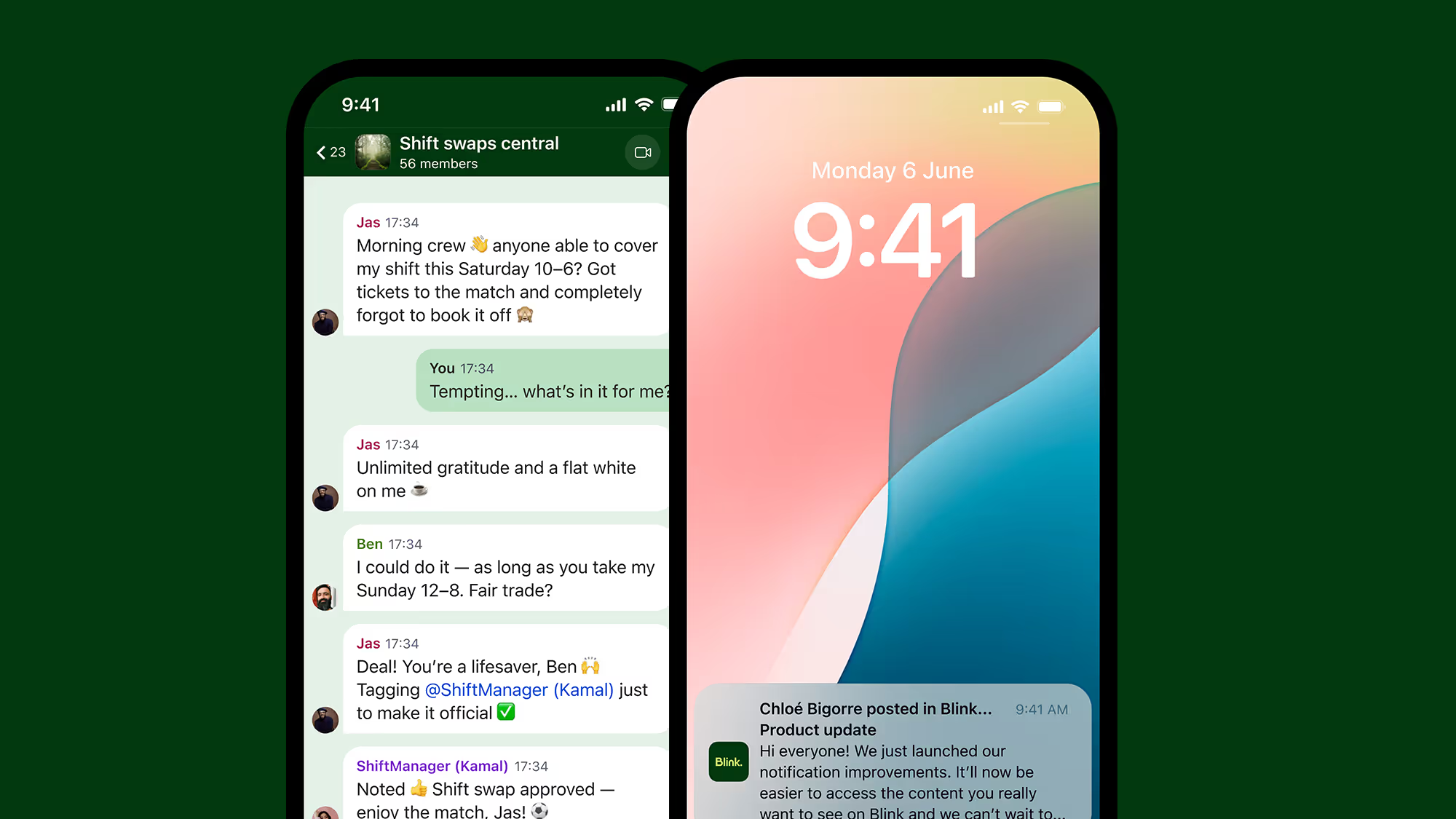Missed our Summer 2025 release? Catch up on the details here!
We get it — work communication has never been louder. Too many channels. Too many tools. Too little signal.
That’s why this Fall, Blink’s release focuses on nuance: Smarter alerts, sharper analytics, and cleaner connections that give your teams more signal, less noise.
From notifications that know when to pause to chat that feels more human, these updates help you cut through the clutter without adding complexity.
Because the best employee experiences don’t shout louder — they just make more sense.
#1. Notifications that know when (and how) to talk
Upgrade unlocked. Blink’s new Notifications framework reimagines how messages reach — and respect — your workforce.
This feature puts power and precision back in everyone’s hands. Whether you’re sending critical safety alerts or scheduling downtime for a global team, Blink now balances reach, relevance, and respect — at scale.
People want more control of their communications — and this upgrade delivers it. With a smarter engine that blends personalization, targeting, and flexibility, organizations can now cut through the noise, boost engagement, and rebuild trust between leaders and teams.
It’s not just a new notification system. It’s a new communication philosophy — one that turns alerts into alignment, and messages into moments that matter.
What’s new:
- User autonomy: Employees can now set preferences (All / Important / Mute) and schedule quiet hours by day
- Precision reach: Admins can define who sends notifications and safeguard critical groups from muting
- Instant context: Notifications now include group names and content previews so people instantly know what matters
- Governance by design: Org-level defaults and group-level overrides make communication clean, consistent, and compliant
- Featured flags & quiet days: Highlight key announcements, or give everyone a digital breather, directly from group settings
{{mobile-notification="/image"}}
#2. Chat that feels more human
Communication shouldn’t feel like a chore. With this release, Blink Chat gets a subtle yet powerful glow-up.
New visual tweaks — from chat bubbles to color updates — make conversations clearer, warmer, and easier to follow. It’s small design detail meets big usability payoff, especially for mobile teams on the move.
What’s new:
- Refreshed bubble and color design for cleaner conversation flow
- Sleeker layout optimized for readability and accessibility
{{mobile-shift-chat="/image"}}
#3. Surveys that spark smarter action
Data is only as good as what you do with it. This update gives your Surveys a sharper edge — faster setup, better targeting, and smoother participation across teams.
What’s new:
- Improved creation flow and formatting in the Admin Portal
- Trackable surveys that allow you to narrow in on responses from the profile fields you care about most
- Cleaner user experience for participants on every platform — especially on mobile
- Detailed analytic exports on engagement and completion rates to boost decision-making
- Question descriptions that enable you to share more question-specific detail with participants
#4. Informational Workday nudges
Workday is great for processes — but people often need reminders to actually complete them. Enter Informational Workday Nudges.
This new feature helps surface important Workday updates — like upcoming reviews or expiring training — directly inside Blink, where employees already spend their time.
Your HR system just got a human touch.
What’s new:
- Automated, context-aware nudges triggered by Workday events
- Fully integrated with Blink’s mobile-first experience
- Informational-only for now — with Actionable Nudges on the horizon
#5. Smart Search with ServiceNow: One query, all answers
Tired of hunting across tools? Blink’s new ServiceNow federated search brings everything into one place.
Employees can now find ServiceNow tickets, knowledge base articles, and internal content without ever leaving Blink. It’s one search bar to rule them all — and a big win for IT and employee self-service alike.
What’s new:
- Unified search results from Blink and ServiceNow
- Instant access to help articles and ticket info
- Reduced system hopping for employees and IT teams
#6. Live stream analytics: Because reach matters
You’ve mastered live streaming — now it’s time to measure it.
With new live stream analytics, you can finally see who tuned in, how long they stayed, and what content resonated most. Use these insights to refine your next event and make every broadcast count.
The result? A full picture of engagement, not just attendance.
What’s new:
- Viewer metrics: Total attendees, average watch time, drop-off points
- Replay and engagement data for on-demand viewers
- Exportable reports for leadership summaries
#7. Agreement center: Simplifying compliance adherence
Ensuring workplace policy compliance is crucial but traditionally time-consuming — especially for frontline workforces.
Our new agreement center lets administrators control and distribute policy agreements and record employee acceptance with ease and precision, right from Blink’s desktop interface.
What’s new:
- Recurring employee prompts with custom CTAs and a selection of set cadences
- Single-click functionality so employees can accept on mobile or desktop just once
- Policy or workplace document links right in the prompt
#8. Coming soon
Because innovation never clocks out. Here’s what’s next on the horizon:
- Algorithmic feed: Personalized, relevance-first content delivery
- SMS alerts microapp: Reach employees even beyond Blink
- Share feed posts via email: Extend reach to non-users and stakeholders
- Actionable Workday nudges: Let employees complete tasks directly from Blink
- Chat read receipts: See when your message hits home
- Save feed posts for later: Bookmark important content for future reference
Blink. And stay one step ahead of what’s next in employee experience.
FAQs:
#1. What new features are included in Blink’s latest Quarterly Unlock?
The release includes enhanced notifications, improved chat functionality, and more powerful analytics. These upgrades help teams communicate more efficiently and provide leaders with clearer insight into workforce engagement.
#2. How do the new chat enhancements improve internal communication?
Blink’s upgraded chat experience delivers faster performance, better threading, and more intuitive interaction—making it easier for frontline and distributed teams to stay connected in real time.
#3. What can organizations do with Blink’s new insights and analytics?
Blink’s expanded analytics tools help leaders track engagement, understand message reach, identify communication gaps, and make data-driven decisions to improve the employee experience.