On 14th May 2024, Workplace from Meta announced that it would be closing, leaving its rumored 10 million users looking for a new digital home for communication and engagement.
Blink and Workplace share many features, but ultimately Workplace by Meta is a communication tool, and Blink’s platform is designed to be used as an all-in-one communications app and intranet replacement.
How they’re similar
Employee newsfeed
Workplace is explicitly designed to feel like a natural extension to Facebook, so the user experience is streamlined and simple to use. But the emphasis on socialization may not be suitable for every work culture, and some reviewers mention, “The easy access to the Facebook newsfeed keep distracting me from my works for hours.”
Blink’s real-time Feed is easy to understand and engage with because of streamlined, familiar options like reactions and comments. But Blink blends the social engagement features users naturally gravitate towards with business-minded additions. The newsfeed is also personalized based on each employee’s team, interests and role, and content categories are segmented, reducing social ‘noise’ in the feed. Employees can also filter their newsfeed, so they never miss what they need to see.
Finally, Blink Assist uses AI to aid and empower employees at all levels of a business to create and share content.
This makes Blink a strong Workplace alternative for companies that want to encourage engagement without distraction.
Chats
Both platforms have similar chat features useful for teamwork and project management, supporting file sharing, GIFs, images and videos.
Both platforms enable users to create custom chatrooms based on teams, workgroups, or topics. When work is done, users can turn off notifications or set their status as away.
When the task requires extensive communication over video, both platforms enable remote teams to start a video call right from the chat group. The only difference is that Workplace does this through its proprietary video app, while Blink integrates with Zoom, Google Meet, and Teams to fulfill the same role with more flexibility.
Employee engagement
Both platforms facilitate employee engagement by providing tools for feedback collection such as surveys and polls, colleague recognition posts, milestone celebrations, and new starter introduction videos.
Blink provides richer survey functionality, including milestone surveys for example during the onboarding process, and sentiment analysis to understand where and why employees are disengaged.
How they’re different
Knowledge Library / Digital Hub
Workplace’s intranet replacement is its knowledge library, organized by an unlimited number of group pages. The library is static, and some reviewers say, “It is not always the easiest to locate what you are looking for.”
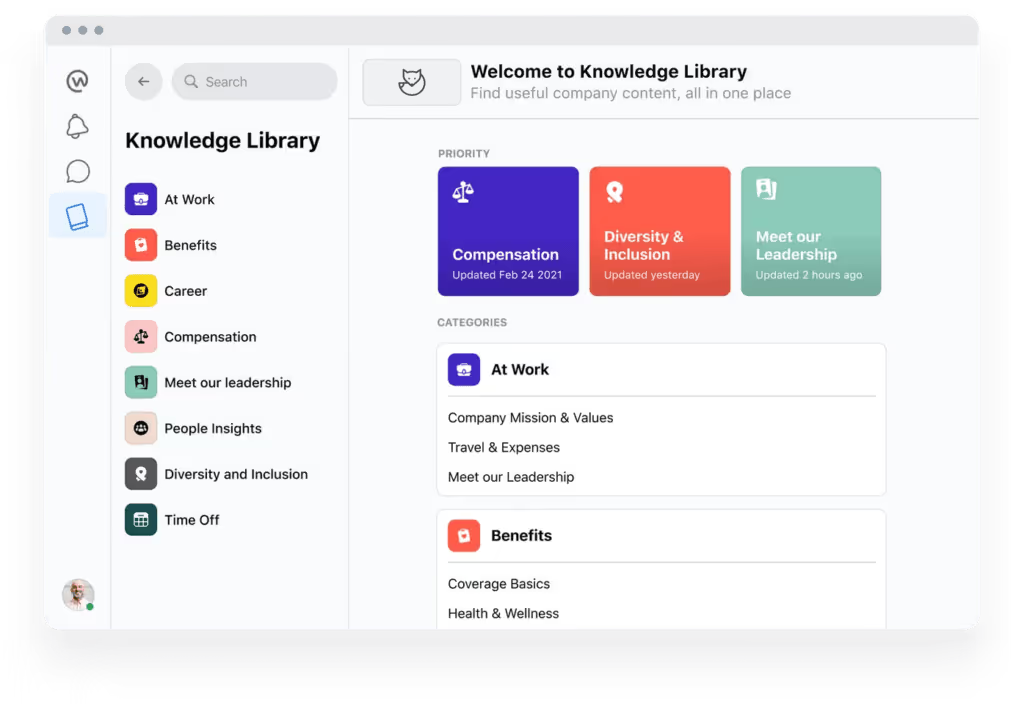
Blink improves upon the outdated intranet concept with its Hub. It aggregates essential documents, pulls relevant documents from third parties like Sharepoint provides seamless access to HRIS, roster system, benefits, learning tools etc. through single sign-on.
Blinks forms and custom microapps can fully digitize manual processes and workflows, offering significant operational improvements.
If you’re looking for a powerful all-in-one communications app and intranet replacement, Blink is a good Workplace alternative.
Analytics
Workplace’s insights panel can tell you how active your members are, the top contributors, sentiment analysis etc.
Blinks enhanced workforce analytics go far beyond usage data. Our analytics collate and correlate multiple data points to provide a breadth of insight on your workforce. These can be drilled down to department, manager, location level to provide deeper, actionable insight. Your dedicated CSM can help you to turn actionable insights into action plans which can be distributed via automated notifications through the feed to ensure that action happens and track the impact of actions
.avif)
Dedicated customer support manager
With Blink, your organization receives a personal implementation manager and the support of our broader team of experts to design a solution to meet your objectives and see you through onboarding to ensure successful implementation with 90%+ activation.
Then, a customer success manager helps you optimize the app for your needs and to improve key metrics like reach, engagement, retention and efficiency.
You get regular check-ins and personalized support 24/7, forever, no matter your subscription tier.
Support from Workplace by Meta is much less personalized. When you need something, you have to fill out a form and wait for a customer service agent to get to your ticket with a turnaround time of 24 hours.
For advanced support (with turnaround time below four hours), Workplace charges $2 more per month, per user.
That’s why Blink is a great Workplace alternative for organizations that place a high priority on customer service.
One app vs. two
Workplace by Meta requires each employee to download two apps on their phone: one standard app for groups and the newsfeed and a second app dedicated to the chat function.
Blink’s features are less intrusive and come streamlined with everything ready to use from a single app, making it an excellent Workplace alternative.
Security
Blink holds itself to banking-grade security standards, which means that it uses GDPR security measures like encryption, ISO 27001 compliant data centers, and HTTPS encryption during transmission.
Given Meta’s reputation with data, users are less confident about Workplace’s security, saying, “Security, especially of recent, is always a big question mark and concern.”
Integrations
Blink’s extensive in-app integrations enable the platform to work as a digital front-door for every technology your workspace needs to operate.
It seamlessly integrates with most apps in your workflow, from big-name apps like Google Docs and Microsoft 365 to all major HRIS to niche industry tools.
In contrast, most Workplace integrations involve automation bots or shortcuts that take the user out of the app. This can foster a disjointed employee experience.
So for organizations that already know they will be using several internal communication tools together, Blink is a better Workplace alternative.
Blink vs. Workplace by Meta — final thoughts
The right employee communication app for you depends on whether you’re looking for a familiar one-size-fits-all solution to increase communication or a highly customizable platform to boost employee engagement.
Organizations that appreciate personalization, deeper integrations, actionable insights, quality customer support, and security will find Blink an excellent Workplace alternative.
If you’re in doubt, book your free demo with Blink today and see for yourself.
.avif)
